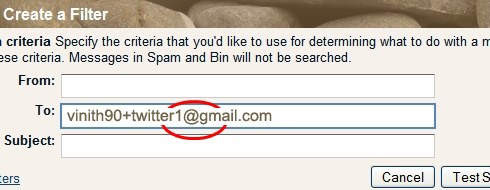
06 Jul Multiple Twitter Accounts
Have you ever try to sign up for a second Twitter account using an email address that has previously been used?
You can’t, Twitter allows you to have one account per unique email address.
But
There is a technique about this and I will show you how.
- The only thing you need is aGmail address.
Gmail has a good aspect where you can make aliases.
An alias is where you add “+something” after your Gmail username and before the “@gmail.com”
EXAMPLE
My Gmail address is – [email protected] and for this show I am going to make the following alias,
With aliases,
- You can have as a lot of aliases as you need per Gmail username
- Aliases can be as short as one character long after the + symbol, EX: [email protected]
We need to do two stuff with your Gmail account,
- Create a label
- Create a filter
- Create a Label
Login to your Gmail account and after that to the search field in Gmail click on the create a filter link, In the To field, enter your Gmail username + alias, then click <Next Step>,
Check the option Apply the label, then select New label,
Enter a new label name, then click <OK>.
- Create a Filter
Click on <Create Filter>,
Your filter has now been created and any received mail to that address will also have that label functional to it,
Done! Your Gmail alias has now been setup.
Now send a test email (from yourself) to your newly created alias to see if it works,
Successfully received and the new label is also visible.
Start over to Twitter and signup for a new account.
In the email field go through your newly formed Gmail alias, then click <Create My Account>,
Success!
You have just produced a new Twitter account using Gmail aliases,
Just replicate the above steps if you desire to add several Twitter accounts to your major Gmail account by using Gmail aliases.
Enjoy!
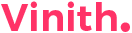

No Comments