15 Sep Facebook Introducing the Subscribe Button
Now you can get updates from people you’re interested in and even if you’re not friends.
Get Your Own Subscribers
Let everyone get your public updates.
You’re allowing subscribers. To edit your settings, visit your Subscribers tab.
Hear Updated from interesting people
You’ve always been subscribed to friends. Currently you can get updates from your friends and other people too. Click the Subscribe button on someone’s profile to get their public updates in your News Feed.
Subscribed
Modify your News Feed
Use the Subscribe button to desire what you get from friends and others in News Feed. For each person, you could hide all stories, photos, etc.. Limit updates to life events and more.
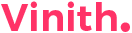
Sorry, the comment form is closed at this time.