
27 Apr 5 Tried and Tested WordPress CRO Strategies to Skyrocket Your Website Conversions
When content management systems like WordPress came into being, the entire web development industry was shaken.
No longer will the web developers rely on sheer coding to get a fully-functional website, they have only to work with plugins, themes, and a user-friendly interface that significantly cuts the amount of time they spend creating sites — all without sacrificing quality and versatility.
Unfortunately, having a professional-looking website alone can only take you so far.
Your lead magnet can easily fall in ruins if the only thing you have going for you is a beautiful-looking site. If you want to dominate your industry, you need to take your game up a notch.
CRO (Conversion Rate Optimization), for example, is an aspect of having a website that you simply can’t ignore. Its bearings come from your marketing acumen. It’s about understanding your audience, figuring out what makes them tick, and serving the right content to secure more transactions.
In this post, we’ll look into some of the best CRO practices that will help increase the profitability of your WordPress site.
Let’s dive right in.
1. Target Long-Tail Keywords
What a lot of people fail to realize is that CRO and SEO go hand in hand.
It doesn’t matter if you’re bringing in tons of organic traffic from search engines if none of them are interested in what you have to offer. That’s why CRO should always come with a helping of a little SEO on the side.
In your time as a WordPress user, you’ve probably come across countless guides on the internet about optimizing your WordPress blogs for the search engines.
If you have been paying attention, you’ll notice that most if not all of them mention keyword research at some point.
Yes — it’s just that important. After all, keywords essentially who gets to find your content in search results. Identify emerging trends and capitalize on new opportunities in your industry with seo tools online.
A rule of thumb is to go for long-tail keywords, which target a narrower audience and are usually less competitive than broad search terms. Keyword research tools like Ubersuggest and AdWords Keyword Planner can provide you with these by expanding seed keyword ideas within seconds.
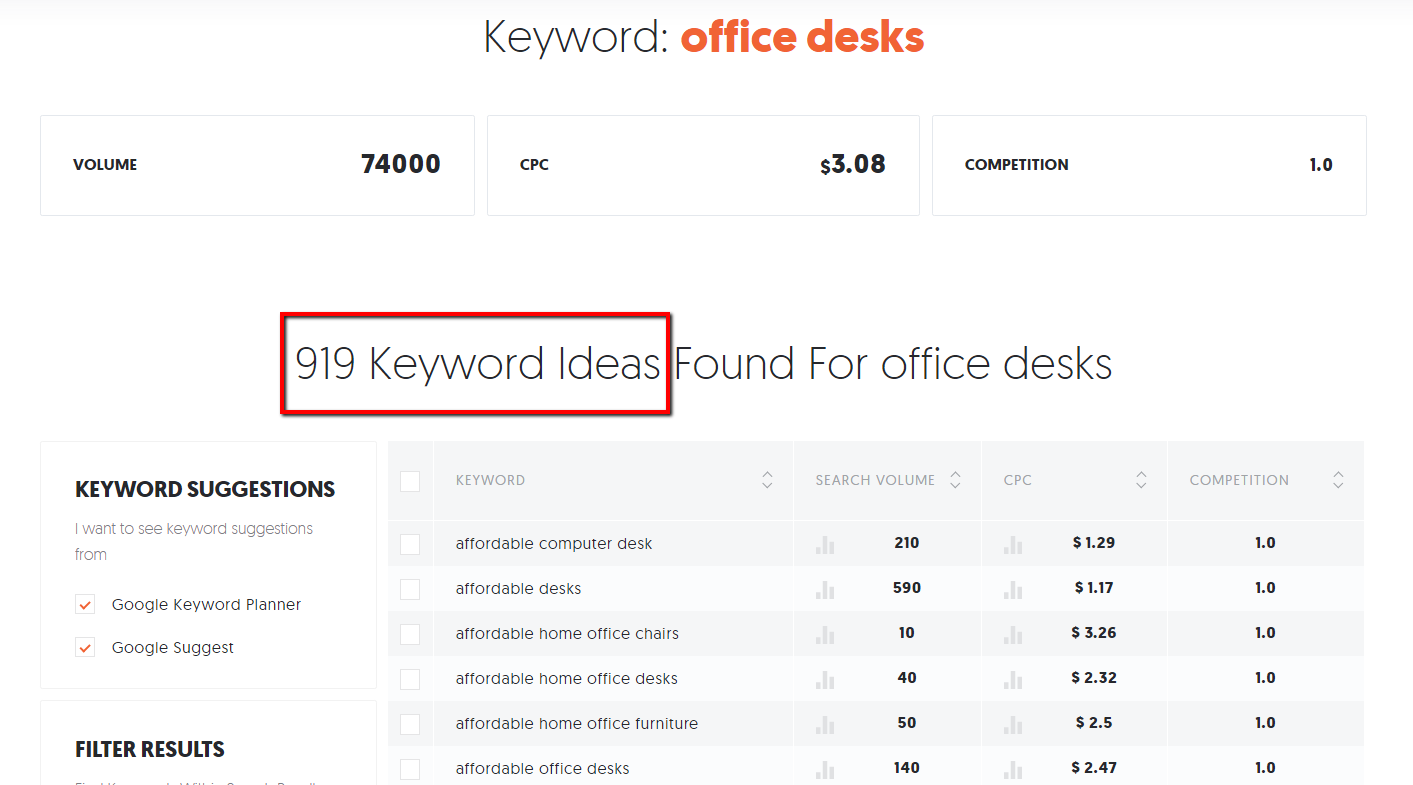 2. Pay Attention to Keyword Intent
2. Pay Attention to Keyword Intent
When researching keyword ideas, you should also pay attention to the user’s intent.
Remember, people use search engines for three different types of queries: navigational, informational, and transactional:
- A navigational query is when they enter the name of a brand, person, or product. They’re only using the search engine to find something they already know, hence the term.
- An informational query, on the other hand, is when users enter a keyword for research purposes only. Targeting these queries might bring you traffic, but they never guarantee conversions.
- Lastly, a transactional query occurs when a user looks for content specifically for the purpose of taking action. They could be in the mood to subscribe to a newsletter, sign up for an online course, or make a purchase.
Put simply, if you want more conversions, you need to look for transactional keywords. These are phrases that contain commercial terms, like “buy,” “hire,” “for sale,” and so on.
Fortunately, most keyword research tools let you scrape these keywords with the help of filters. If you use Ubersuggest, all you need to do is enter the appropriate commercial term for the type of transaction you’re aiming for. Visit https://victoriousseo.com/services/keyword-research/ to learn more.
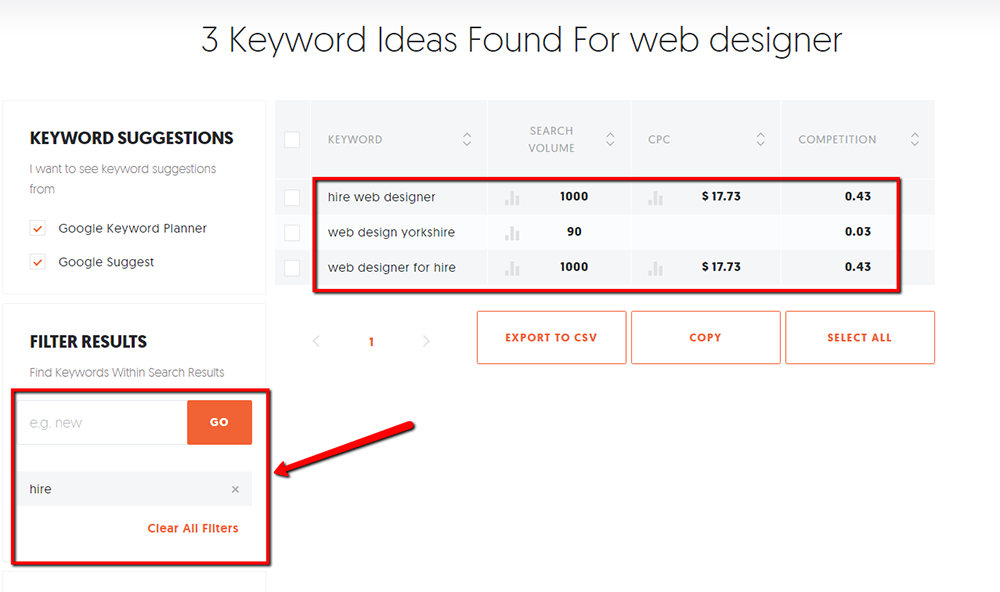 3. Replace Stock Photos with Real Images
3. Replace Stock Photos with Real Images
If you want to win your target audience’s trust, you need to prove your legitimacy.
It’s difficult to do so if your entire visual strategy is built with stock photos.
Don’t get us wrong — stock photos are still usable as featured images in blog posts. But when it comes to landing pages where conversions happen, you need to invest in real, high-quality photos that put your product, service, or yourself in the best light.
For example, if you’re trying to sell your marketing consultancy service, don’t settle for a photo like this:
Image source: Pixabay
Instead, use a professional photo of yourself to show your audience that you’re the real deal.
For example, here’s how Neil Patel utilizes a real image of himself in one of his landing pages:
 4. Support More Payment Options
4. Support More Payment Options
Even if you manage to bring a prospective customer all the way to the checkout page, there’s still a chance that they’ll bail out.
One of the main reasons for this is the lack of support for the payment option they prefer. Luckily, this is one of the CRO issues that have an easy fix — to install the right plugin for the job.
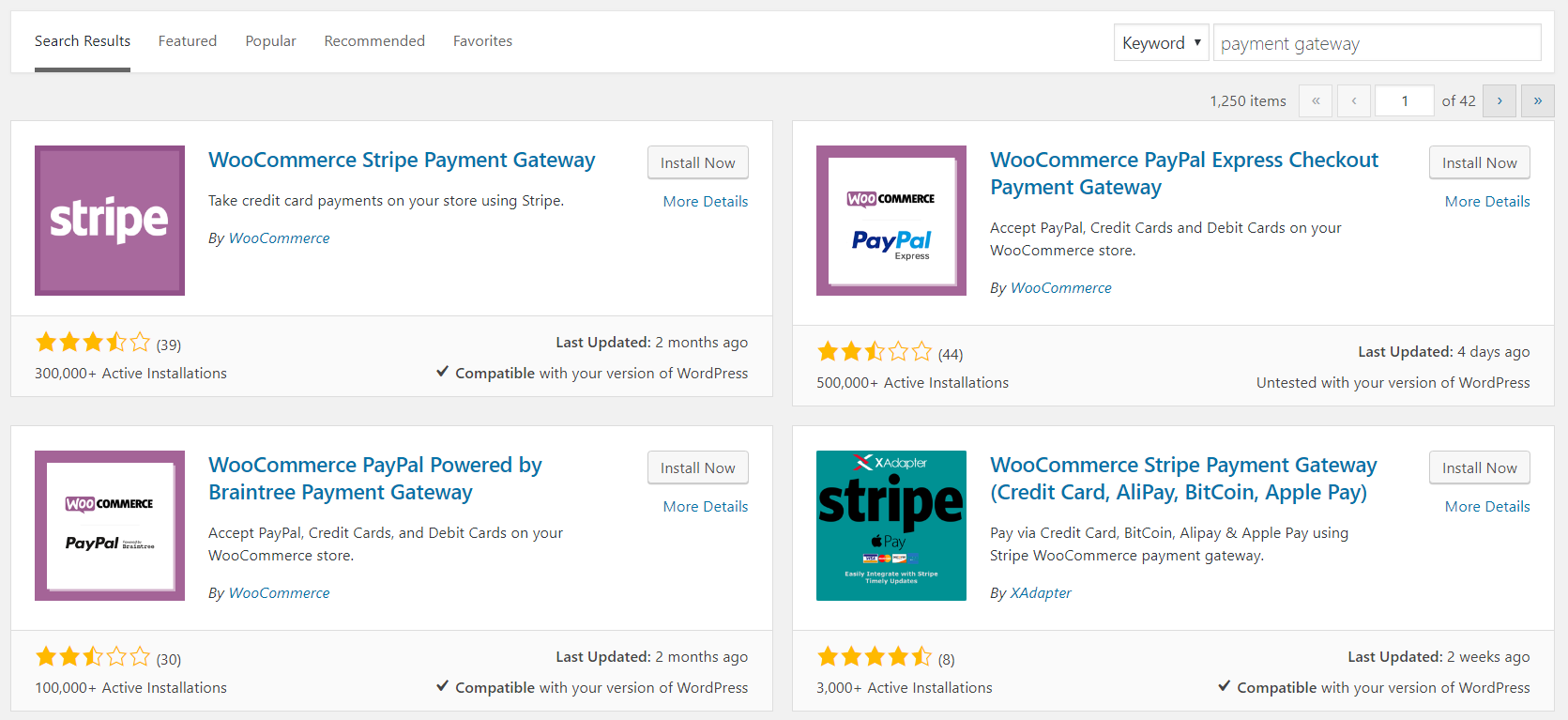 A quick look at WordPress’s plugin library should tell you that this would be a walk in the park:
A quick look at WordPress’s plugin library should tell you that this would be a walk in the park:
Of course, you need to pick the platform that matches the specific services you need, including your e-commerce platform and gateways like PayPal or Stripe.
5. Improve Your Page Loading Speed
Another reason why potential customers leave is a sluggish website.
Unless you’re already committed to the brand in question, most people don’t want to deal with a landing page that takes forever to load. And by forever, we actually mean only a few seconds.
According to statistics by Kissmetrics, 40% of users abandon a website if it fails to load in 3 seconds or less.
Here is an infographic that summarizes the rest of their findings:
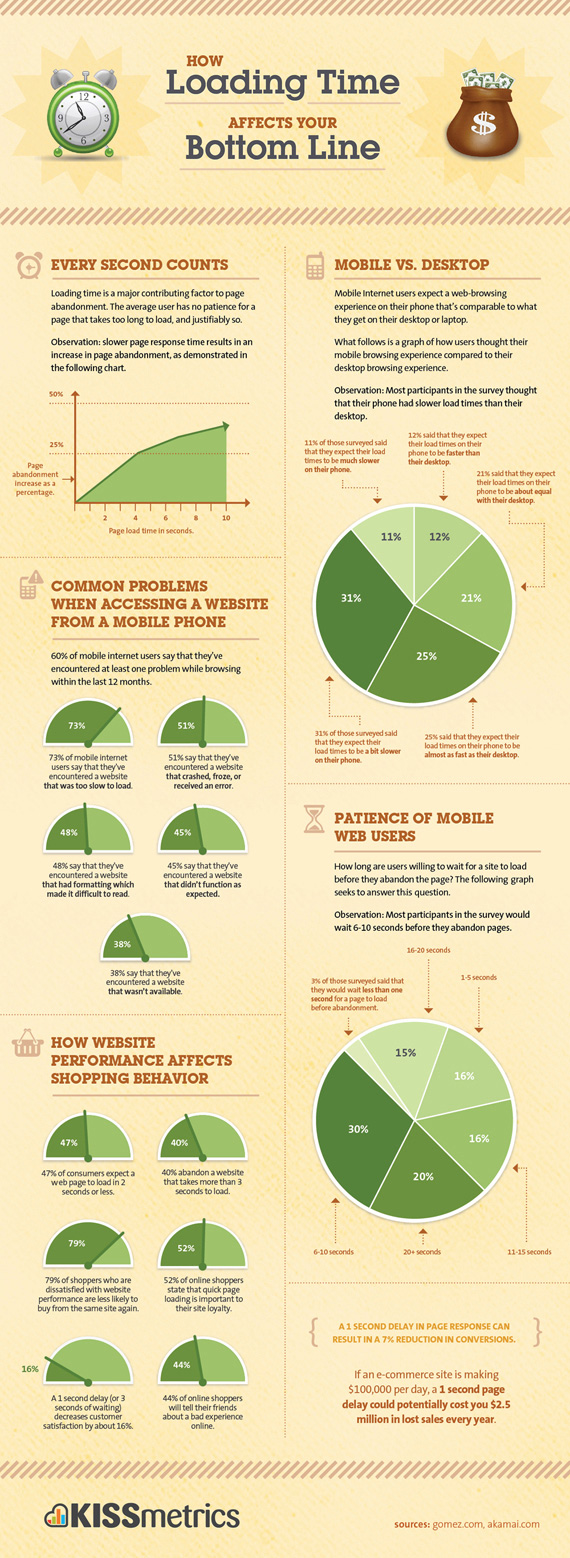 Image source: Kissmetrics — How Loading Time Affects Your Bottom Line
Image source: Kissmetrics — How Loading Time Affects Your Bottom Line
Fortunately, boosting your WP speed performance isn’t rocket science. There are a couple of cookie-cutter strategies you can follow:
Picking a Capable Hosting Solution
If you want to boost your WordPress website’s solution, then picking a fast and reliable web hosting solution is a no-brainer.
Whatever you do, don’t put up with a shared hosting plan, especially if you already accommodate hundreds of traffic daily. The lowest you should go would be with a VPS (Virtual Private Server) hosting, which means your website’s performance won’t be affected by the bandwidth usage of other clients in a shared server.
Compressing Images
Packing a lot of visuals on a single page can be the cause of slowdowns.
To prevent this from being the issue, practice using a lossless compression plugin like WP Smush, which has a “Bulk Smush” feature that automatically compresses everything in your media library.
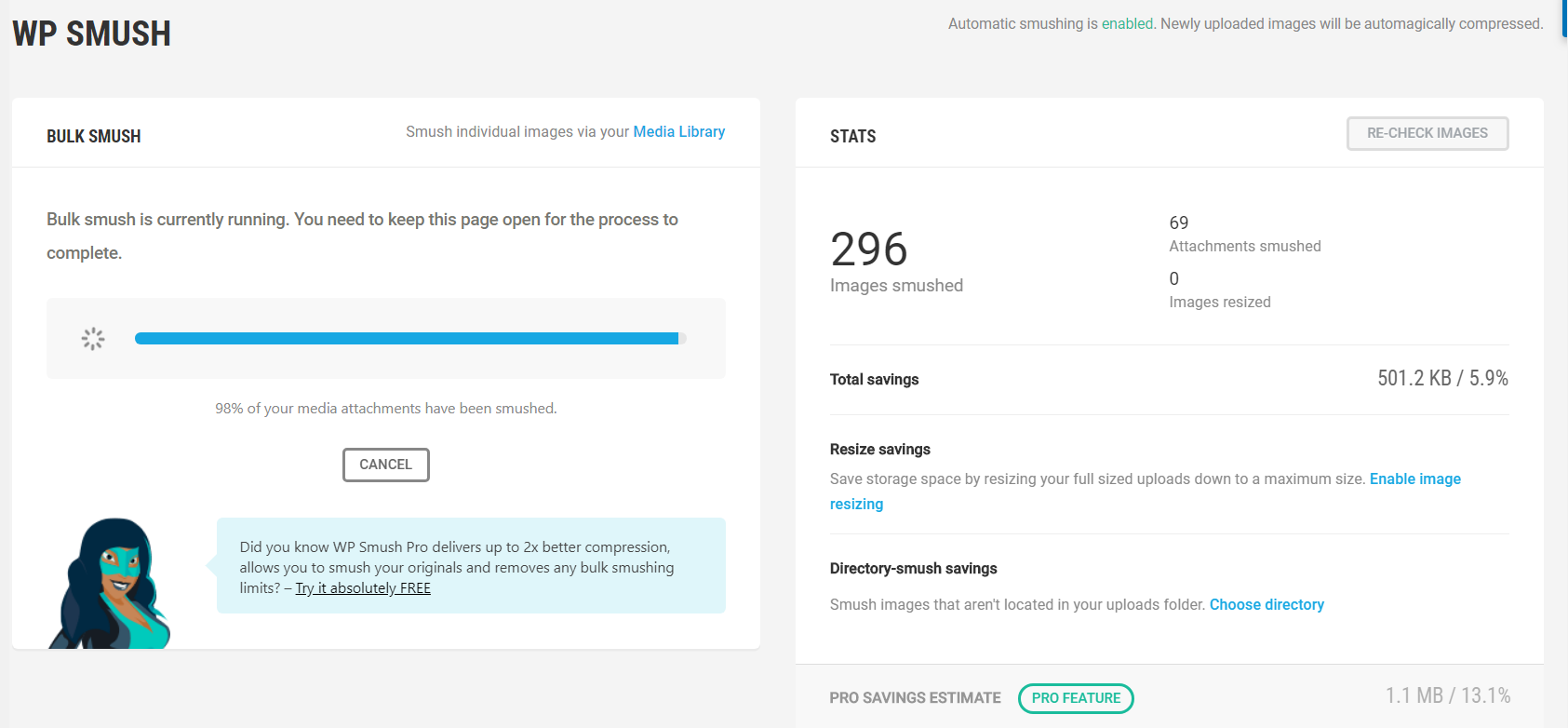 Run PageSpeed Insights
Run PageSpeed Insights
At the end of the day, the only way to be sure of your website’s performance is to run tests.
Google PageSpeed Insights can help you with this and more. After detecting issues that affect the loading speed of your website, it also provides you with actionable insights right then and there.
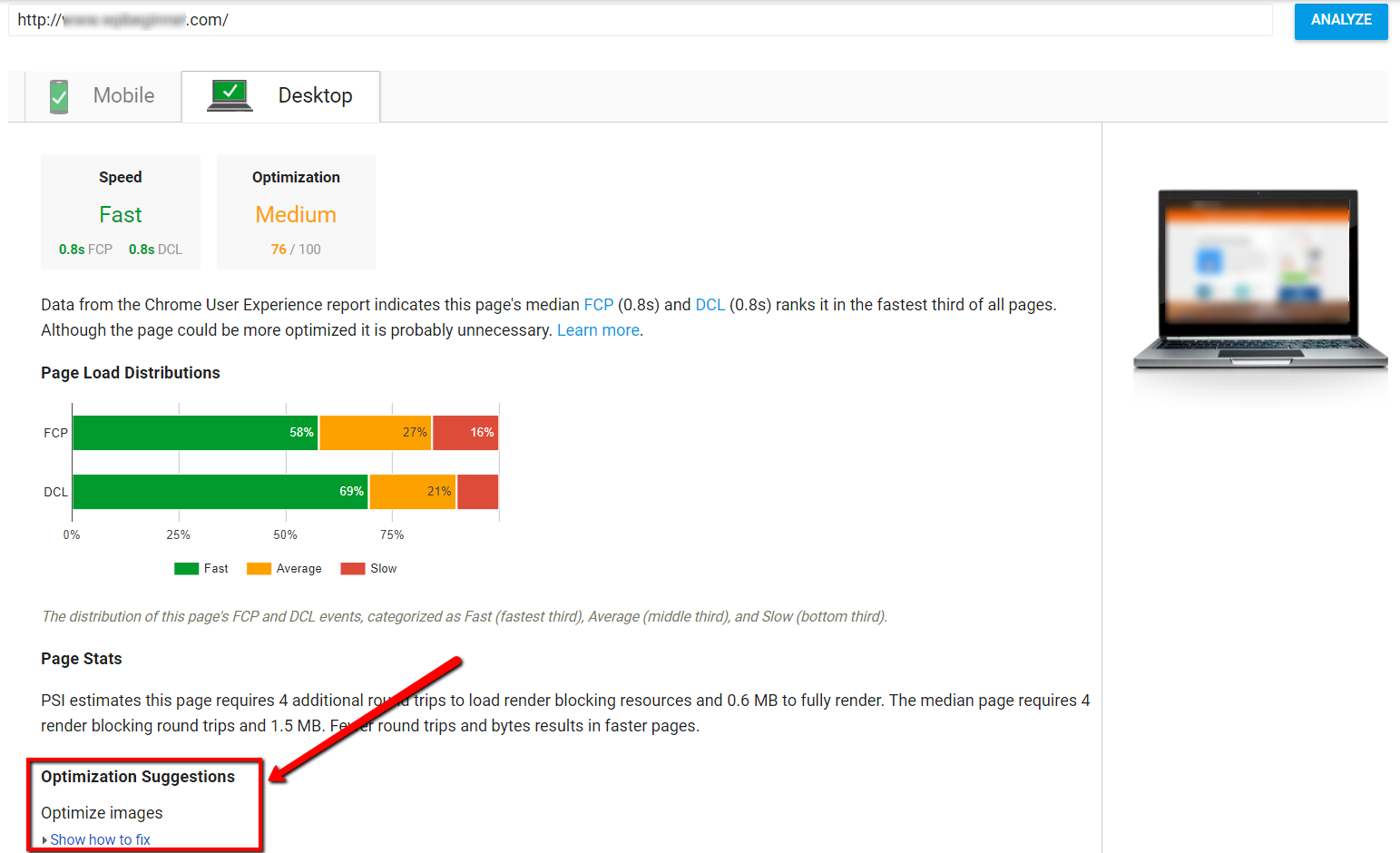 Conclusion
Conclusion
Let’s face it, CRO is probably one of the not-so-sexy aspects of managing a WordPress website, however, the fact remains that it is still indispensable if you want to grow your ROI.
Rest assured that the conversion optimization tips shared above are deadly enough to help you see results out of your website adjustments.
Just remember to patient and continue persevering. If you’ll keep at it, you are bound to see an improve in your website conversion.
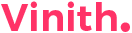
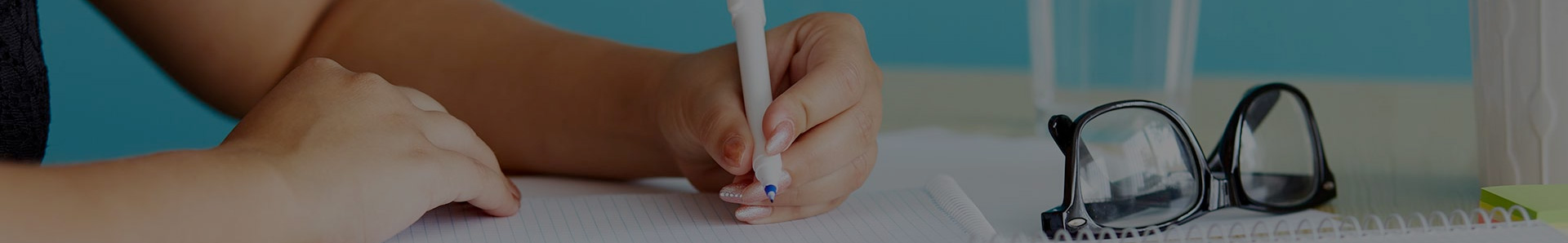

kavi
Posted at 11:06h, 12 MayThanks for the article. Really nice one…